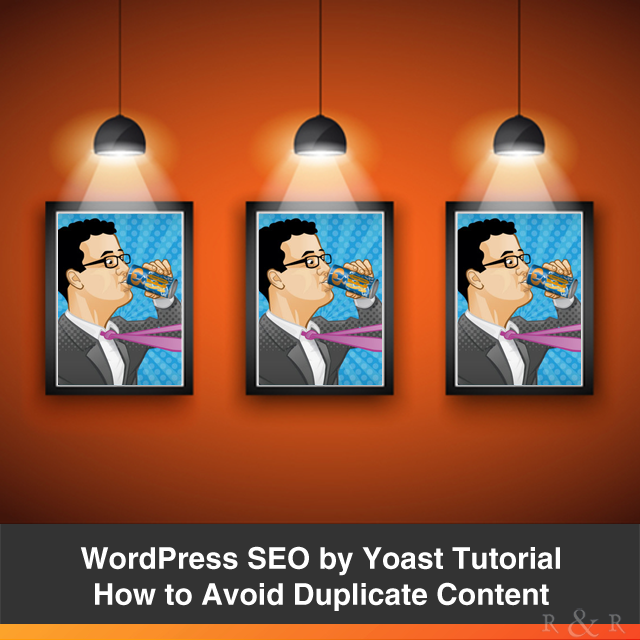How to Copy the URL of a Tweet Tutorial
 Did you know you can copy the URL of a Tweet just like you copy a web page’s URL?
Did you know you can copy the URL of a Tweet just like you copy a web page’s URL?
Each and every Tweet that you post has its own link or URL (Uniform Resource Locator: a protocol for specifying addresses on the Internet). You can copy, bookmark, share it in an email or paste it into WordPress in the composition box of a post or page.
How to find a Twitter Tweet’s Link Address / URL:
- Sign into your Twitter account
- Post a Tweet or
- Locate the Tweet that you would like to copy
- Click on the time stamp link to the right of the Tweet. [Figure 1]
- This will open up the individual tweet in a new web page.
- Copy that URL from the Address bar. [Figure 2] For example, the URL or link to the Tweet shown in the image below is: https://twitter.com/rrwebdesign/status/213361212925296640